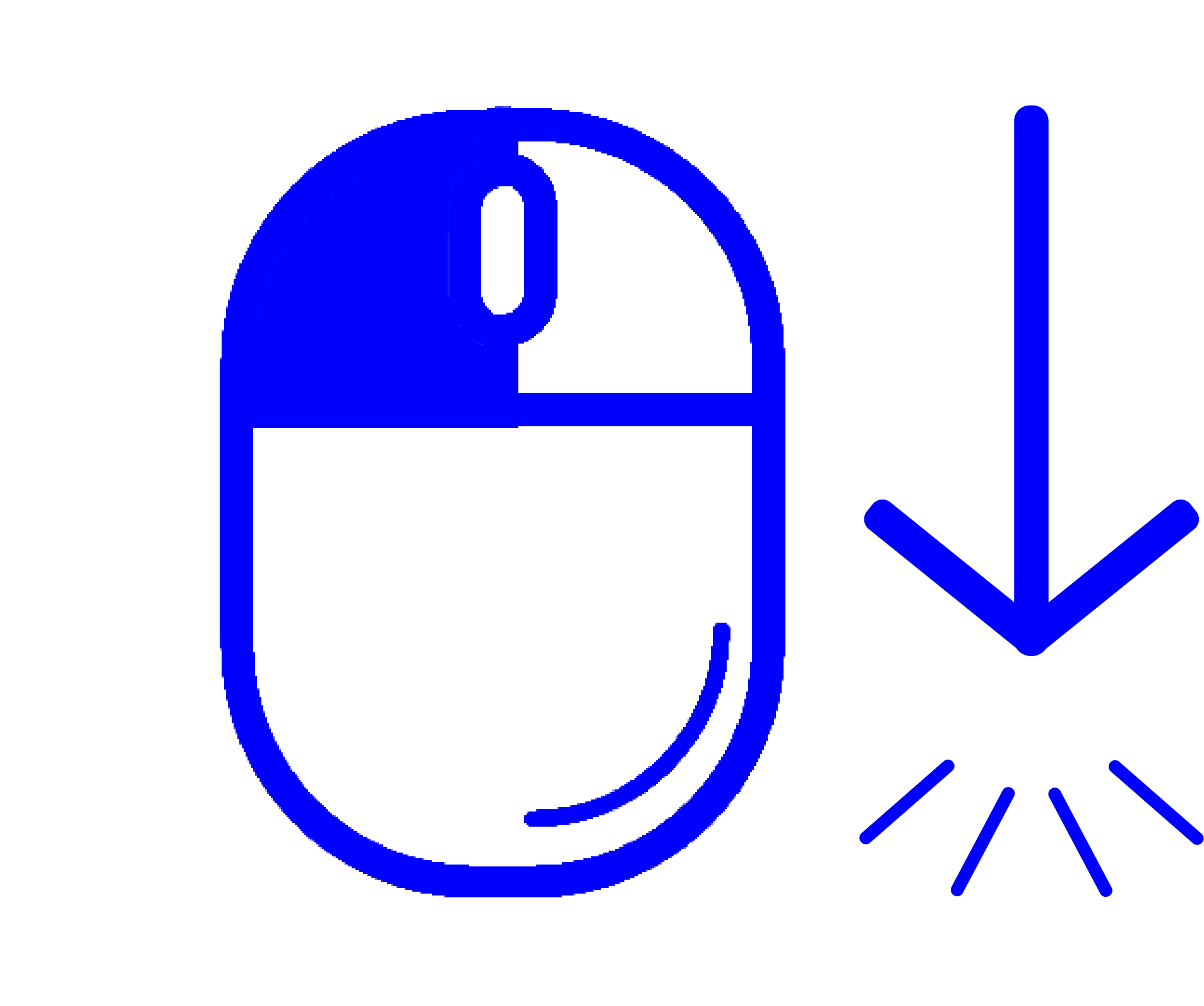
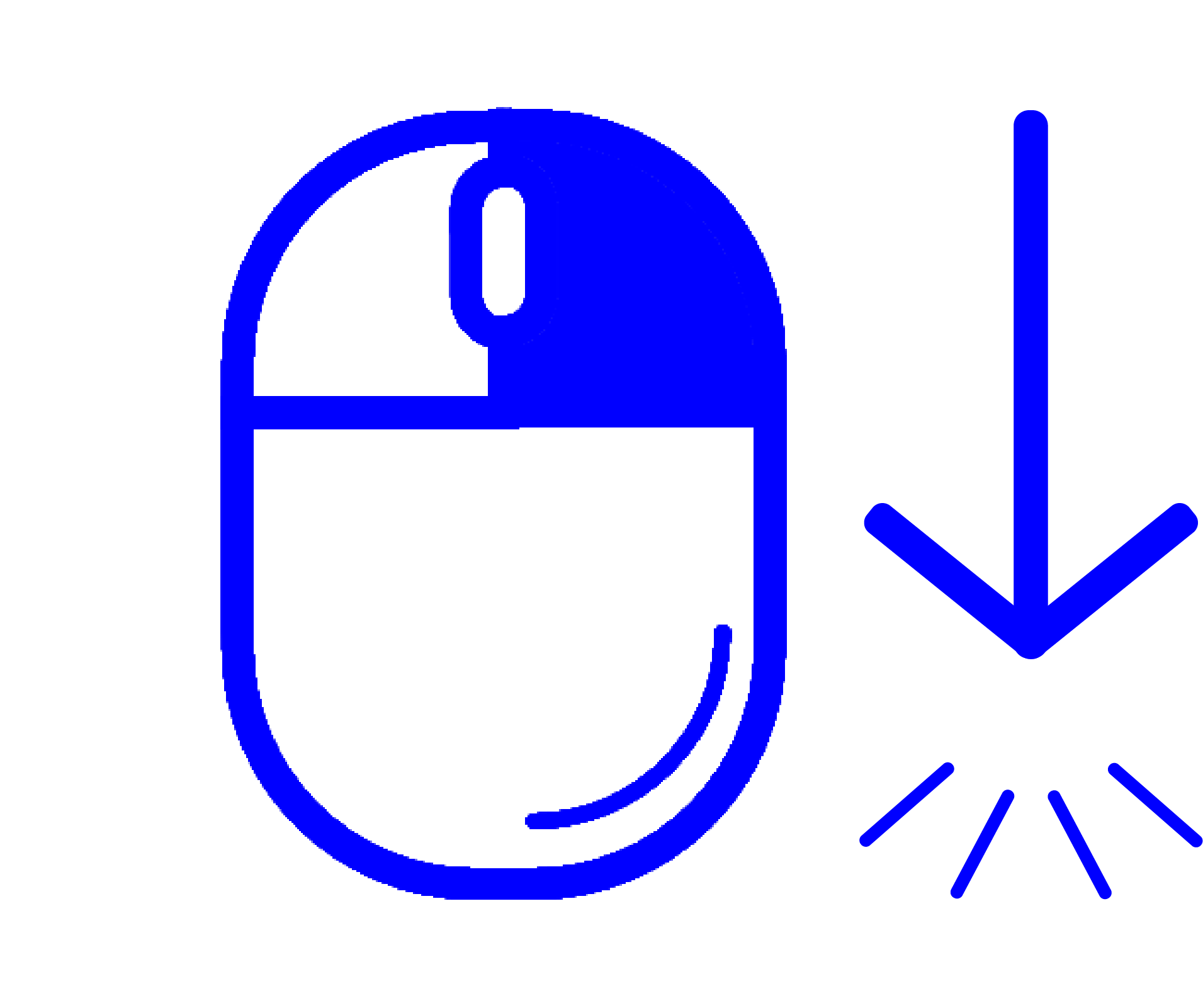
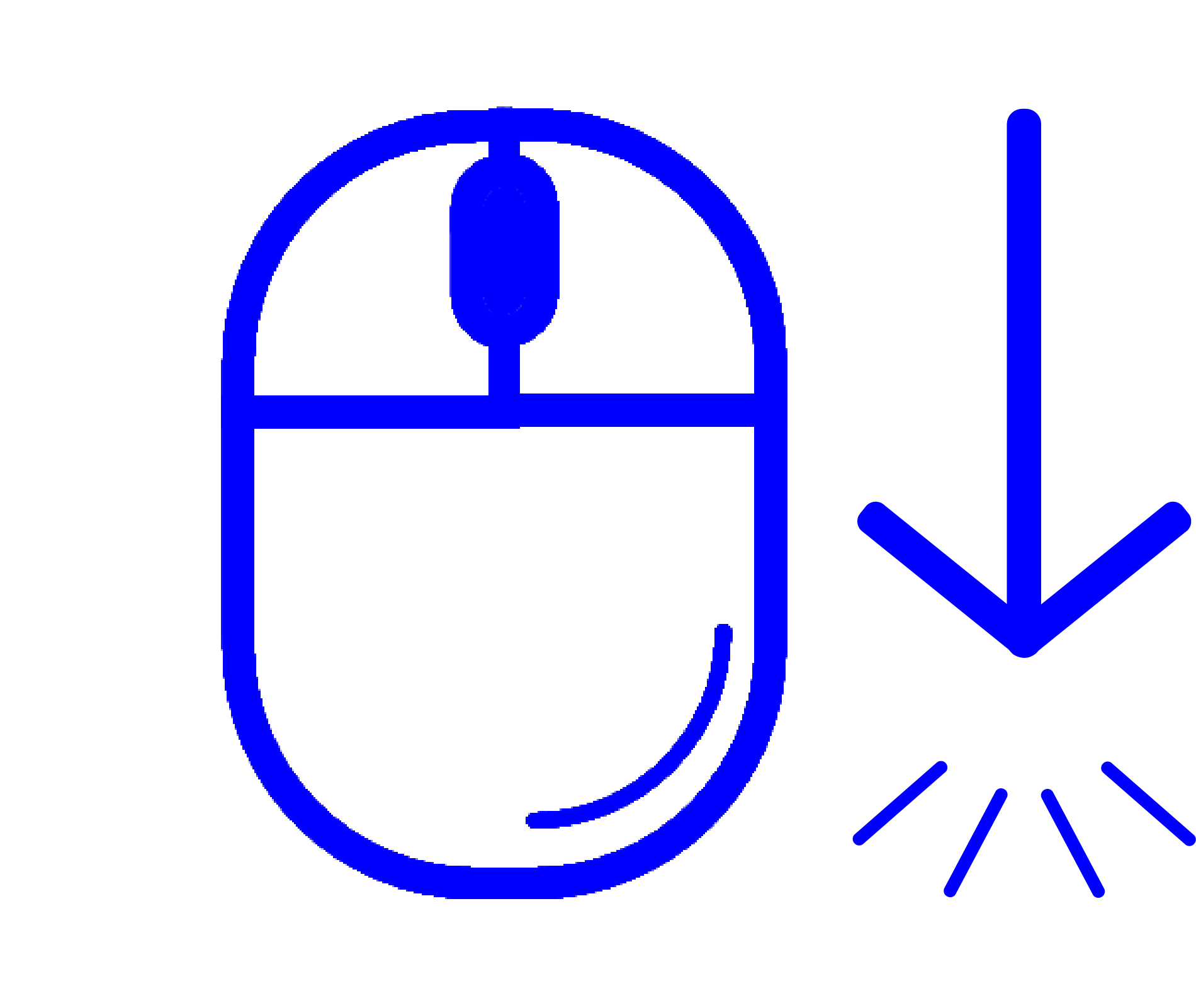
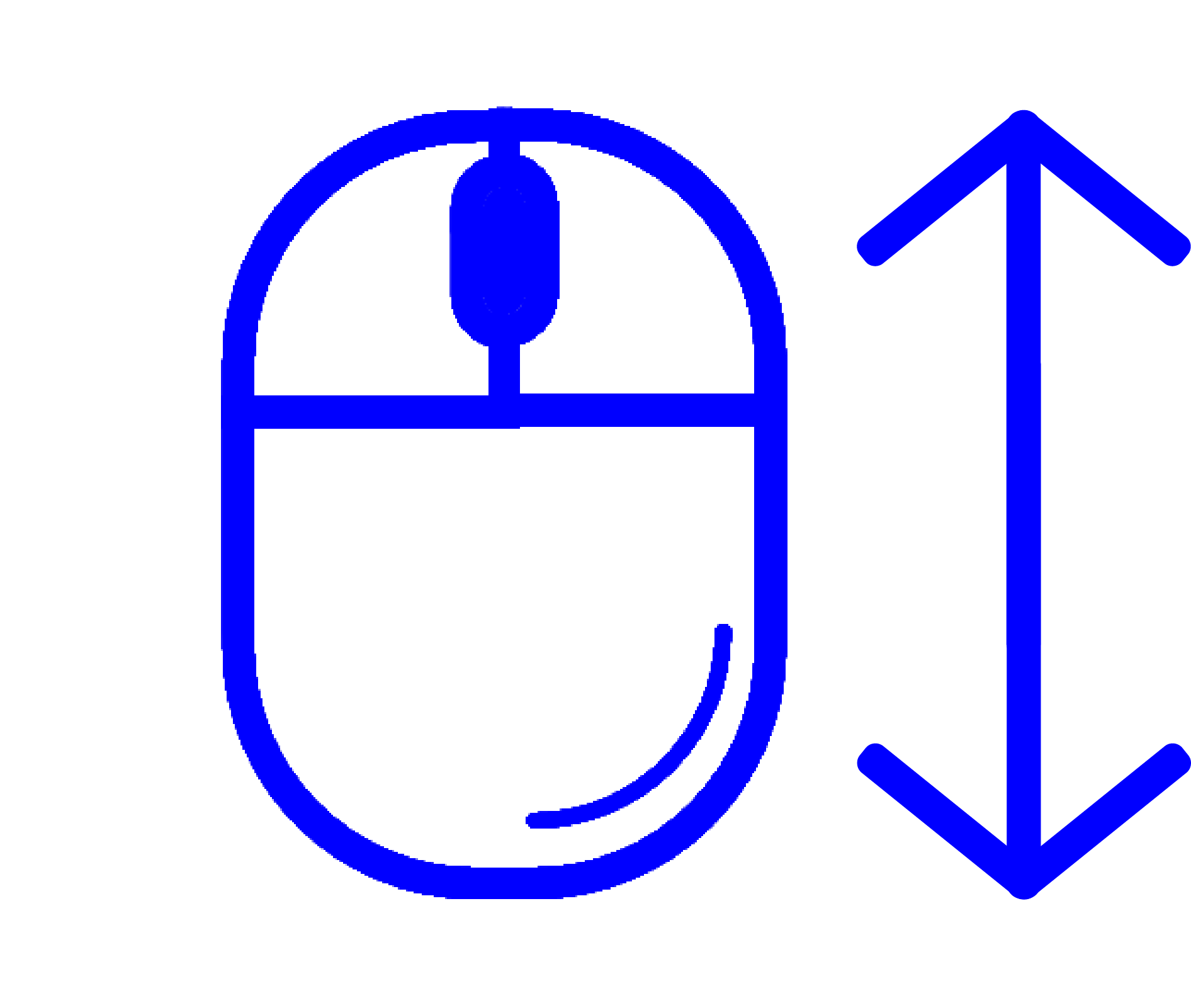
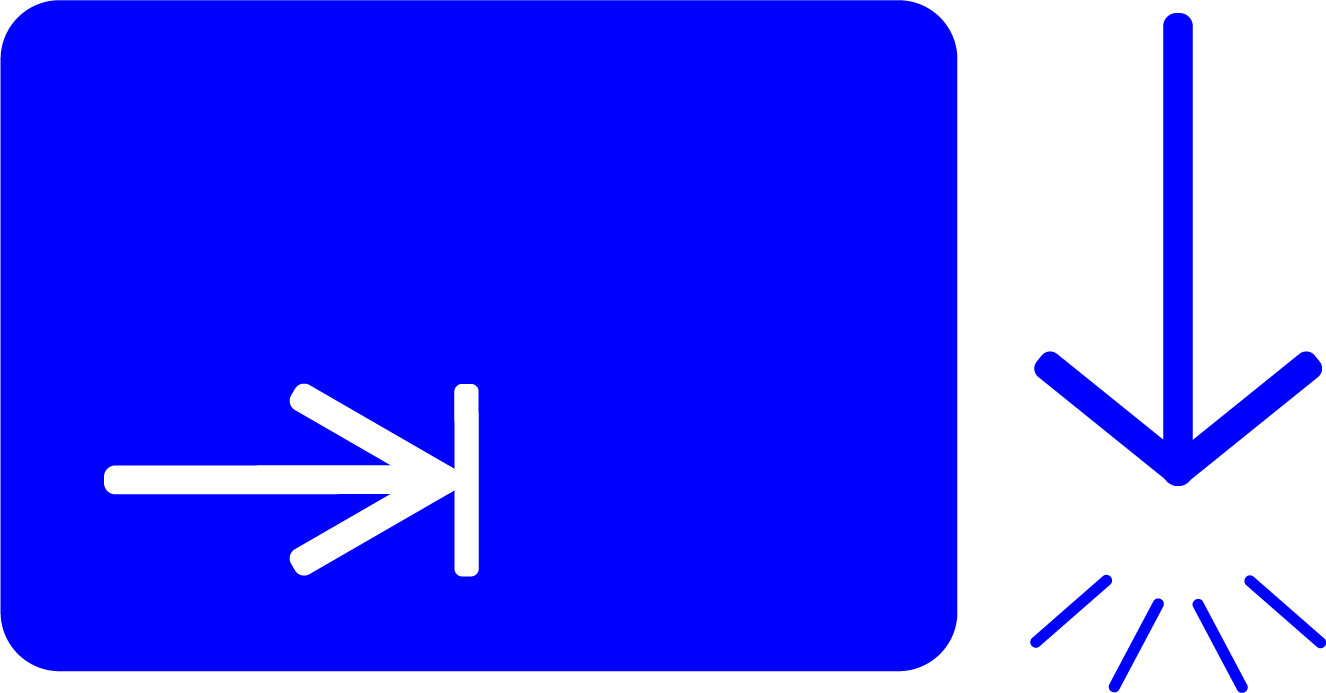
- Left mouse click: hold and drag. Then you'll draw.
- Right mouse click: hold and drag. Then the canvas will rotate and transform.
- Press the scroller: move the canvas to your left or right.
- Scroll: zoom in and out.
- Tab key: only the canvas will show without the extra information. Press the tab key for a second time to make the info appear again.
- fov: field of view. It widens or narrows the view of the canvas.
- displayWalls: check the box to hide the white walls.
- brushWidth: change the width of your drawing tool.
- brushHeight: change the height of your drawing tool.
- reset: renew the position of the walls and to remove the drawing.
This project is based on an interest in the three-dimensional and the added value it will offer in our future.
Within graphic design we usually see a two-dimensional image. But what is formed when we work on an idea in 2D and afterwards also convert it to 3D?
With this question in mind I started making this tool. The Perspector. A tool where you can see the effect of dimension and perspective.
You may have already seen the 4 words, draw, transform, look and realise. The 4 steps you will take to fully understand the tool.
All that's left to do is start creating. Don't hesitate to click and discover everything. Before you know it you'll be an experienced inspector of perspective!
Creator: Fien Stappaerts, Year: 2019-2020